Microsoft listens to users and revises its WSUS driver synchronization deprecation plans

Microsoft had made much of its plans to deprecate WSUS driver synchronization, announcing the intention in the middle of last year. In January, it issued a reminder that service was being closed down, and then again in February.
But now the company has had a change of heart. WSUS support for driver synchronization was due to come to an end this month, but Microsoft has backtracked saying that -- based on “your valuable feedback” -- it has revised its plans and will keep the service active.
Microsoft makes a browser-based, AI-generated version of Quake II to promote Copilot -- play it now!
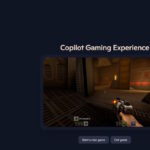
Continually seeking new ways to make Copilot seem appealing, Microsoft has turned to retro gaming as a lure. The company has released a browser-based version of Quake II to serve as a Copilot Gaming Experiences demonstration of AI capabilities.
Microsoft has married its own Research lab’s MuseWorld and Human Action Model (WHAM) to show some of the different powers of generative AI. The company says that “by generating gameplay in real time, the underlying Muse shows how classic games like Quake II can be reimagined through modern AI techniques”. But what will matter to most people is that it is available to try out now, for free.
Best Windows apps this week

Six-hundred-forty-one in a series. Welcome to this week's overview of the best apps, games and extensions released for Windows 10 and 11 on the Microsoft Store and elsewhere in the past seven days.
Microsoft is bringing hotpatching support to Windows 11 clients. This allows some updates to be installed without restarts of the system. Downside is that the feature is only available for Enterprise editions of Windows 11 at the time.
Microsoft is giving the Windows 11 Start menu a major overhaul -- and you’re going to love it!

The creation of the Start menu was revolutionary all those years ago. Since then, Microsoft has, variously, refined, improved, messed up, broken, and ruined this central component of Windows.
The version of the Start menu seen in Windows 11 has proved quite unpopular, but there is a revamp on the way that could win over a lot of users who fell out of love with it. We’re talking a new layout and -- even better -- “recommended” sections that can be disabled.
Microsoft is finally letting you change the size of taskbar icons in Windows 11
There are many complaints that can be levelled against Windows 11, but a very common one is the number of customization options that Microsoft has removed. Frequent subjects of these complaints are the taskbar and Start menu, and changes are finally being introduced that gives user greater control over the look and feel of both.
If you’ve ever balked at the size of icons in the taskbar, you’ll be pleased to hear that you will be able to make them smaller. As ever, it is Windows Insiders who get first dibs on this option, but it’s already being made available to the Beta Channel, so it is likely everyone will get it soon. Here’s what you need to know.
Microsoft makes time-saving hotpatching update method available to Windows 11 Enterprise users

Updates to Windows can be important, but they can also be a huge inconvenience. We’re not just talking about the number of times things go wrong with updates, but the downtime associated with installing them and restarting systems.
With the arrival of hotpatching in Windows 11, however, some of this frustration is eliminated. Microsoft has enabled the (mostly) restart-free update method for organizations running Windows 11 Enterprise.
Windows 11 finally gets a proper Start menu with this Quantum upgrade -- install it now

If you’ve ever thought that Windows 11 is a little lacking in visual polish, you’re not alone. Microsoft’s decision to center the Start menu and taskbar was meant to modernize the look of the OS and reduce mouse travel -- especially for users with ultra-wide or high-resolution displays -- but it’s not exactly what you’d call inspiring.
If you think Windows 11 looks like it’s straight out of 2011, we have a free solution to that problem: Quantum Start Menu.
There is still a way to use Windows 11 without a Microsoft Account

Microsoft has been gradually shutting down the various ways people found to install and use Windows 11 without a Microsoft Account. The company has made it all but impossible to install the operating system without creating or signing into an account.
With the most recent preview build of Windows 11, Microsoft nixed a script that could be used to sidestep the requirement -- although it can still be manually applied via the registry. But there is still an easy way to avoid having to use a Microsoft Account.
PowerToys v0.90.0 is here… and it’s a big release with a great new launcher module

We are, slowly but surely, making our way towards the release of PowerToys v1.0.0 -- but in the meantime we have the 0.x.x releases to enjoy. Microsoft has just pushed out PowerToys v.0.9.0, and it is an impressive update this time around.
Just a couple of weeks after we talked about the Command Palette module that was being worked on, this “PowerToys Run on crack” has landed. This is far from being the only change in PowerToys v0.9.0, though. In addition to a raft of bug fixes and tweaks, there are also new features for Peek, New+, and more.
Microsoft is making Copilot+ experiences available to more systems, and that’s great news for accessibility

When talking about AI in general -- including Copilot -- the focus tends to be on the impressive time-saving capabilities and futuristic features. What is often overlooked is the potential for artificial intelligence to improve accessibility.
But this is exactly what Microsoft is doing with the features it has for Copilot+ PCs. And now the company has made many of the Copilot+ experiences available to a wider range of processors, so systems with AMD Ryzen AI 300 series, Intel Core Ultra 200V and Snapdragon X Series chips can feel the benefits. There are huge advances in accessibility to be explored.
Say goodbye to Microsoft Windows 11 and hello to Nitrux Linux 3.9.1

Windows 11 offers a familiar environment for users, but it’s not without its share of frustrations, particularly regarding performance issues and resource consumption on older hardware. Microsoft's updates frequently add new problems while fixing old ones, which is another annoyance.
If you’ve been considering a switch from Windows 11, Nitrux is the perfect alternative. The Debian-based distribution, known for its focus on simplicity and performance, has just been updated to version 3.9.1, codenamed “mk.” This release includes new features and a series of updates and fixes aimed at improving the overall experience for both new and existing users.
Microsoft launches Quick Machine Recovery to automatically fix your Windows 11 problems

When things go wrong with a Windows 11 device, downtime is not only frustrating but also expensive. In a bid to reduce the time lost to computer issues, Microsoft has launched Quick Machine Recovery, a new automated tool for addressing problems.
The tool is undergoing testing with Windows Insiders on the Beta Channel at the moment, so it probably won’t be long before it is promoted for general availability. Billed as a tool that “automatically detects, diagnoses, and resolves critical issues on your device”, Microsoft is looking to save users and sysadmins from having to delve into the Windows Recovery Environment.
Microsoft launches new Windows 11 roadmap page so you can see what it has planned for the operating system

Billed as a way of increasing transparency, Microsoft has launched a new Windows Roadmap hub which is home to everything you could ever want to know about the new and upcoming features of Windows 11.
The page is designed with different types of Windows 11 users in mind. For anyone signed up for a Windows Insider channel, it’s a handy way to keep track of the rollout and availability of new features. For others, it provides a relatively reliable way to monitor what Microsoft is working on. And for Microsoft, it is a way to gather feedback.
Microsoft is introducing Startup Boost to speed up Office applications like Word and Excel
There is definitely some truth to the old adage that time is money, but it is probably more relatable to say that waiting for things to happen is annoying. And just like the time spent wanting for a bus or train to arrive feels never-ending, when you need to get some work done, slow app start times are frustrating beyond description.
So, Microsoft has decided to do something about it. The company is not looking to speed up all apps, just its own Office apps. In the next few weeks, users of Microsoft Office will be able to use a new Startup Boost task to improve “performance and load-time of experiences" within the office suite.
Remote desktop problems? Guess what? It’s probably because of another flaky update for Windows

Microsoft is, once again, using a Known Issue Rollback (KIR) to resolve a problem caused by yet another dodgy update for Windows. This time around, the issue sees Remote Desktop disconnecting and there is not yet a fix.
Just as with the recently fixed printer problems, the Remote Desktop issues are being caused by the January 2025 Windows preview update, but it is something that seems have been exacerbated by the March 2025 Windows security update.
© 1998-2025 BetaNews, Inc. All Rights Reserved. Privacy Policy - Cookie Policy.